How to stop Apple's "update me now!??" message.
- fixfone - Joel Irons
- Feb 15, 2017
- 2 min read
If you're on iOS, you've likely been incessantly propositioned by your trusty companion to update it's operating system. There are plenty of reasons to do this, but equally, there are reasons to avoid it. Automatic updates are enabled by default, so once it's there it appears to be inevitable that the update must be installed.
Fret not, there is reprieve! You can disable this and remove the storage costly update from your already filled-to-the-brim device (it's designed to be full, why else would you buy a subscription to iCloud?).
*obvious disclaimer - be careful. You are responsible for your device. Take your time.
fixfone cannot and will not be responsible for any problems that may arise from following this tutorial.
Because my iPad has sensed I was ready to share this trick, its decided now that it doesn't want to bring up the message about updating. Go figure. Let's pretend that message is here. :) This is from my iPad, but the same goes for any iOS device.
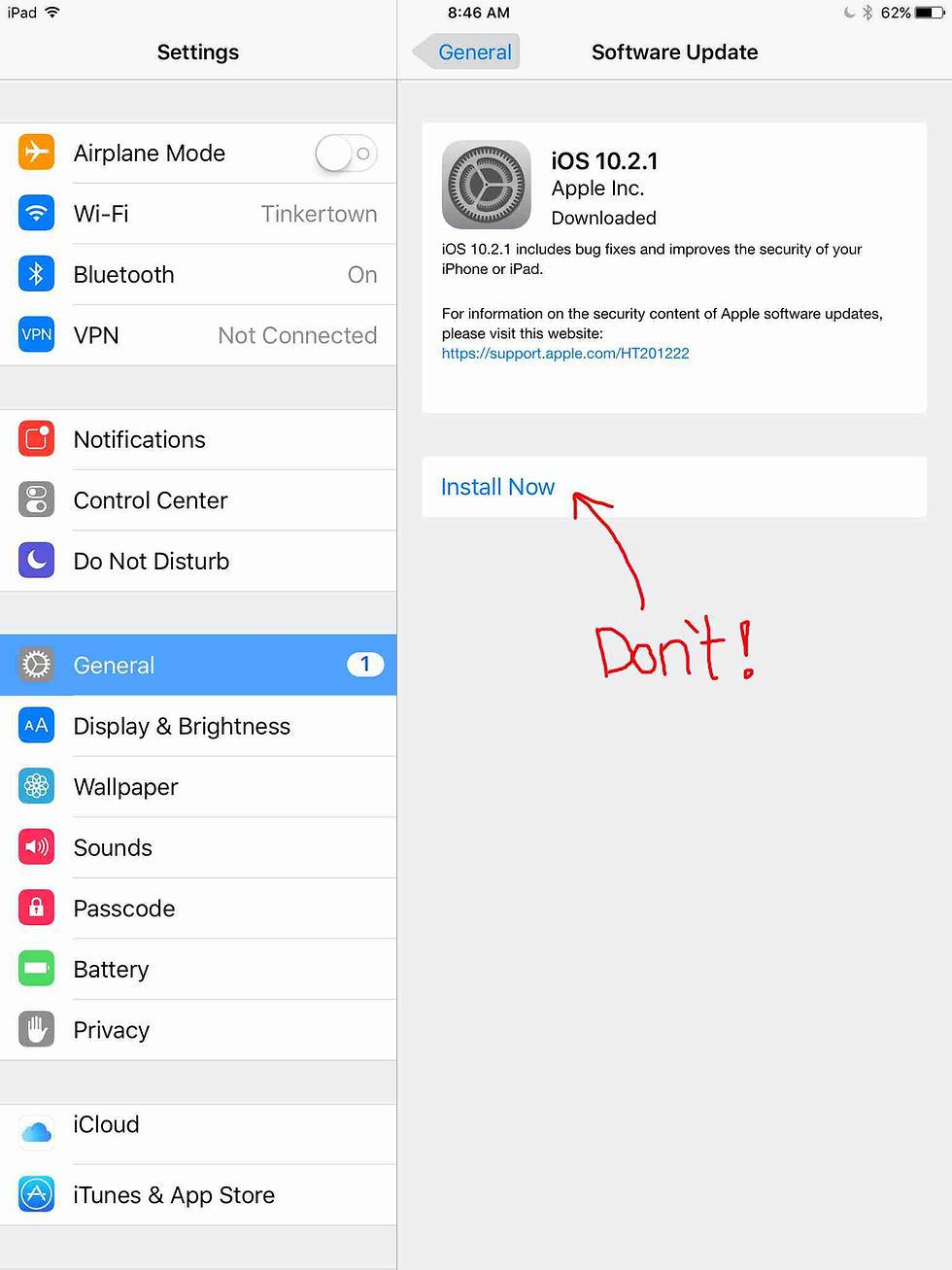
The update downloaded itself.
Honestly, I wish Apple, Google, Microsoft and the like would really stop doing this. Not only are we being charged for our mobile data, our home internet is being metered and, subsequently, we're charged for that volume too. If it's a default, let them pay for it. Just my two nickels, I digress.

See that update? Don't install it. First we'll need to turn off automatic updates, if you haven't done so already. And then lets create a nice chunk of space you can use for photos of your cat.
Return to the main settings menu. Go to the 'iTunes and App Store' menu. Under 'Updates', switch to off.
Got that? Good. Lets move on to getting rid of the message and the making some space.

Under the 'General' menu, press the 'Storage & iCloud Usage' button.

There are two fields here. You want the 'Storage' section, not 'iCloud'. Press the 'Manage Storage' arrow.

This may take a few moments to populate this page, depending on how much data you have shoehorned into that poor little device of yours. In my case, I like to read so my iBooks app is bigger. Yours may have photos or music leading the list.
Look for the iOS 10.X.X, or what ever OS distro is listed. Click it. Go on, click it.

Ahh, that's the little bugger that interrupts your workflow every morning. Delete it and worry not.
*Update - This may not permanently resolve automatic download and may need to be repeated periodically. :(
If this helped you, please help us too. Share or link this article, our webpage or give us a 'like' on our facebook page.
Thank you, Joel/fixfone





Comments